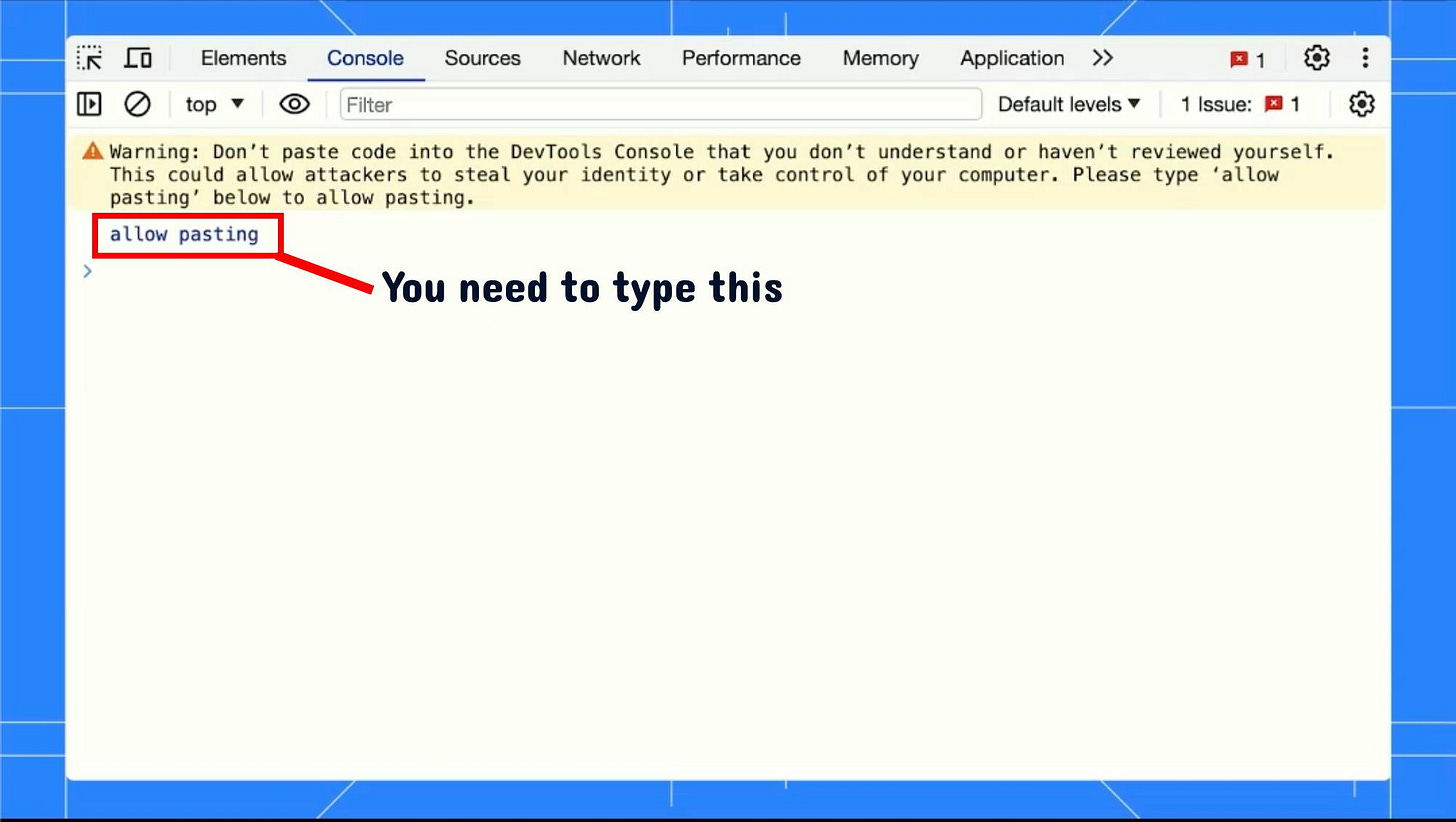Think before you paste: DevTools warns against self-XSS risks
Adding new "Allow pasting" dialog to defend against self-XSS attacks.
I’m Jecelyn Yeen, currently working on Chrome Tooling - Chrome DevTools, Puppeteer and more at Google. I tend to talk about web development, debugging & testing.
Prefer video over text? Head to the end for the video version.
Think before you paste! That unfamiliar code snippet could be a trap set by hackers. Don't let them use DevTools as a gateway to your sensitive data.
Beware of self-XSS attacks: Hackers might trick you into pasting malicious scripts into DevTools, potentially stealing your bank details or causing other harm.
New warning to the rescue: When you attempt to paste code in the Sources or Console panels, DevTools now displays a clear warning for new users.
Think twice, paste once: This one-time warning prompts you to confirm your understanding of the potential risks involved. To proceed, you need to deliberately type "allow pasting."
Stay vigilant and protect yourself: By taking a moment to verify the source and purpose of the code before pasting, you can safeguard your browsing experience and keep hackers at bay.
Learn more about this topic: developer.chrome.com/blog/self-xss